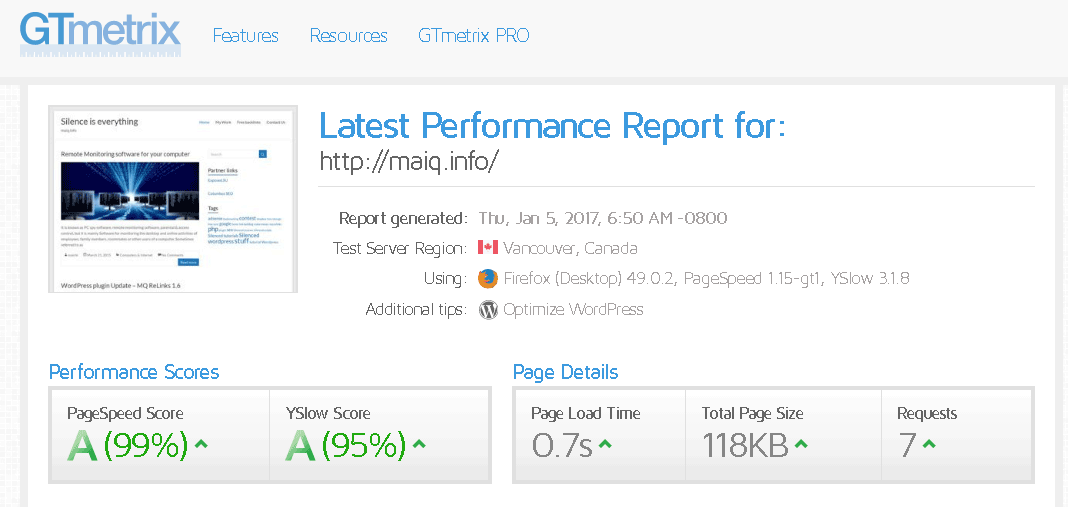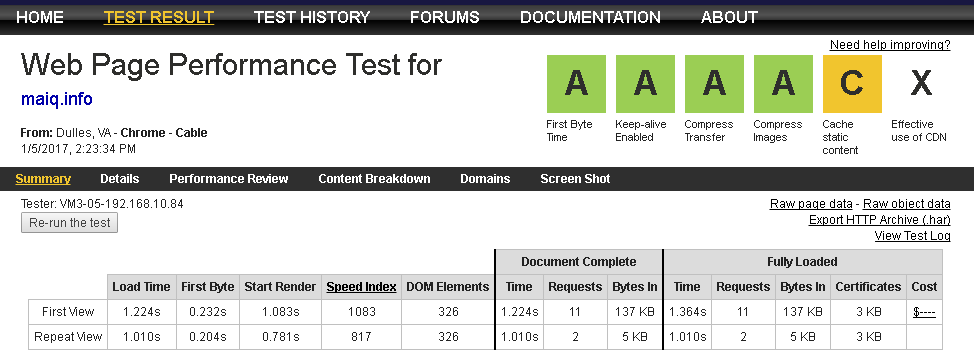WordPress Optimization Guide
WordPress is a well optimized system, and does a better job at allowing every single page to be indexed than every other CMS we have used. There are a few things you can do to make it a lot easier to work with.
Plugins to Install to complete the WordPress Optimization Guide: RS Head Cleaner Plus, WP-Optimize, WP Super Cache, WP Speed of Light, MQ ReLinks
- Install RS Head Cleaner Plus
This plugin combines/minifies/caches CSS & JavaScript files, removes junk code from the document HEAD & HTTP headers, moves JavaScript from header to footer, hides the Generator/WordPress Version number, removes version numbers from CSS and JS links, minifies HTML, removes Emoji Detection code bloat, and fixes the “Read more” link so it displays the entire post.
RS Head Cleaner Plus Features:
- Removes the Generator/WordPress Version number from the HEAD section for security reasons. You don’t want your WordPress version being easily visible because that makes it easier for hackers to find sites with a specific WordPress version to target, having the best wordpress hosting can help you avoid that. The best defense is to keep your WordPress updated with the latest version, but even if you do keep your site up to date, it still could be vulnerable to zero-day exploits.
- Removes Version numbers from CSS and JS in the HEAD for the same security reasons you hide WordPress version. Will also improve site loading speed because removing version numbers from the CSS & JS links will allow browsers to properly cache these files, as well as helping your site code to validate. This feature improves your Google PageSpeed score.
- Removes junk WordPress code from the HEAD of your site: RSD link, Windows Live Writer Manifest link, WordPress Shortlinks (also removed from HTTP Headers), Adjacent Posts links (REL = PREV/NEXT), Emoji Detection bloat as all are unnecessary, hurt your SEO and clutter your site code.
- Moves JavaScripts from the HEAD to the footer section of your site for major speed improvements in page loading.
- Combines, minifies, and caches all of your site’s CSS and JavaScript files into a gzip compressed file for even better speed improvements in page loading.
- HTML minification of your site’s code. Removes HTML comments, whitespace, and compresses the HTML code of your site down to the bare minimum, including inline JS and CSS, to help speed up your site.
- Disable Emoji Detection Disables the emoji detection for older browsers and removes significant code bloat from the head and other places. Based on code from “Disable Emojis” plugin.
- Fixes the “Read more” link so it displays the entire post when you click, not just the part after the “#more”.
- This is one of the fastest and most lightweight JS/CSS compression & minification plugins you can find. It doesn’t contain huge libraries.
2. Install WP-Optimize
WP-Optimize is an effective tool for automatically cleaning your WordPress database so that it runs at maximum efficiency.
WP-Optimize helps you to:
- Make space: When you edit a post or page on your website, WordPress automatically saves the new revision to the database. If you edit things a few times (and particularly if the post is long), your database soon gets clogged up with old revisions that just sit there, taking up valuable space. WP-Optimize removes these unnecessary post revisions, freeing up valuable Megabytes of data and increasing speed and efficiency. It also cleans up your comments table, removing all the spam and un-approved comments that have built up with a single click.
- Take control: WP-Optimize reports on exactly which of your database tables have overhead and wasted space, giving you the insight, control and power to keep your website neat, fast and efficient.
- Keep it clean: Once enabled, WP-Optimize can run an automatic clean-up on a schedule, keeping a selected number of weeks’ data, according to your specification.
3. Install WP Super Cache
This plugin generates static html files from your dynamic WordPress blog. After a html file is generated your webserver will serve that file instead of processing the comparatively heavier and more expensive WordPress PHP scripts.
The static html files will be served to the vast majority of your users, but because a user’s details are displayed in the comment form after they leave a comment those requests are handled by the legacy caching engine. Static files are served to:
- Users who are not logged in.
- Users who have not left a comment on your blog.
- Or users who have not viewed a password protected post.
99% of your visitors will be served static html files. Those users who don’t see the static files will still benefit because they will see different cached files that aren’t quite as efficient but still better than uncached. This plugin will help your server cope with a front page appearance on digg.com or other social networking site.
4. Install WP Speed of Light
WordPress does not have a system for speed optimization by default. That’s why you need a powerful plugin that speed up WordPress with technical and advanced features, yet accessible to everyone. WP Speed of Light starts with a cache and Gzip compression system, plus, you got a resource minification tool, a database cleanup system, an htaccess optimization and an auto cache cleaner.
WP Speed of Light; speed optimization features:
- Generate static cache
- Activate Gzip compression
- Minify resources: HTML, CSS, JS
- Add Expire Headers (browser cache)
- Database optimization, clean: post revision, auto draft content, trashed content, spam comments, trackbacks and pingbacks, transients options
- Automatic clean cache on interval and cache cleaner button
- Automatic clean cache on content saving
- WooCommerce dedicated integration
- WordPress multisite compatible
WP Speed of Light speed testing:
- Page loading time, first load
- Page loading time, second load
- First byte time
- Time to start rendering
- Element served from cache in %
- Elements compressed with Gzip in %
- Percent on compressed images
- Run up to 200 page test per day (based on WebPageTest.org)
5. Install MQ ReLinks
MQ ReLinks is a wordpress plugin which allows you to easy make all external links in posts, comments and author links non external, by using a redirect. In stead of a direct link to another site, the plugin will create a link to a out.php file that will redirect to the requested URL. They can be opened in a new window or in the same one. You can configure the post, comment and author link options in the administration area.
For your other apps and software’s needs, you may check out https://browncoupon.com/ and avail their great deals and coupons.