
Supreme WordPress Enhancements for Unparalleled SEO Mastery in the Year 2023: Skyrocket Your Rankings with these Vital Tools.
Optimizing your WordPress website for search engines is essential in 2023, and utilizing the right WordPress plugins can make a significant difference. In this article, we will compare and evaluate the best WordPress plugins for SEO, highlighting their pros and cons, key features, and providing best practices to implement them effectively. By the end, you’ll have a clear understanding of which plugins can help you improve your website’s SEO and achieve higher search engine rankings.
The Best WordPress SEO Plugins in 2023
There are many WordPress plugins available, but some of the best SEO plugins in 2023 include:
- Yoast SEO is one of the most popular WordPress plugins for SEO. It offers a wide range of features, including keyword research, title and meta tag optimization, and XML sitemap generation.
- All in One SEO Pack is another popular WordPress plugin for SEO. It offers similar features to Yoast SEO, but it is more lightweight and easier to use.
- Rank Math is a newer WordPress plugin for SEO that is quickly gaining popularity. It offers a comprehensive set of features, including keyword research, title and meta tag optimization, and XML sitemap generation.
- SEOPress is a powerful WordPress plugin to optimize your SEO, boost your traffic, improve social sharing, build custom HTML and XML Sitemaps, create optimized breadcrumbs, add schemas / Google Structured data types, manage 301 redirections and so much more.
- Schema Pro is an all in one schema markup plugin that offers complete functionality and easy configurations.
1. Yoast SEO – WordPress Plugins

Yoast SEO is a popular and feature-rich WordPress plugin that has been dominating the SEO landscape for years. It offers comprehensive on-page optimization tools, including content analysis, readability checks, and keyword suggestions. The plugin also helps you create XML sitemaps, optimize title tags and meta descriptions, and ensure proper canonical URLs. With Yoast SEO, you can easily enhance your website’s visibility and improve its search engine rankings.
Key Features:
- Comprehensive on-page optimization tools for content analysis, readability, and keyword usage.
- XML sitemap generation and submission to search engines for better indexing.
- Title and meta description templating to improve click-through rates.
- Canonical URL support to prevent duplicate content issues.
- Integration with social media platforms for enhanced sharing and engagement.
Pros:
- Yoast SEO offers a wide range of on-page optimization features, ensuring your content is SEO-friendly.
- The plugin helps you generate XML sitemaps, making it easier for search engines to discover and index your website.
- Templating options for titles and meta descriptions allow for better click-through rates in search results.
- Canonical URL support prevents duplicate content issues and improves the overall SEO of your website.
- The social media integration feature enhances your content’s visibility and encourages sharing.
Cons:
- The free version of Yoast SEO has limited features, and advanced functionalities require a premium subscription.
- Some users find the interface overwhelming, especially when starting with SEO optimization.
Best Practices:
- Utilize Yoast SEO’s content analysis feature to optimize each page’s content for SEO.
- Take advantage of the XML sitemap feature to help search engines discover and index your website effectively.
- Customize title tags and meta descriptions to improve click-through rates and increase search engine visibility.
- Ensure proper implementation of canonical URLs to avoid duplicate content penalties.
- Leverage the social media integration to encourage sharing and amplify your website’s reach.
2. All in One SEO Pack – WordPress Plugins

Another powerhouse in the world of WordPress SEO plugins is All in One SEO Pack. This plugin provides a comprehensive suite of optimization features to boost your website’s visibility. It generates XML sitemaps, optimizes title tags and meta descriptions, and offers advanced canonical URLs. Additionally, All in One SEO Pack seamlessly integrates with social media platforms, ensuring that your content looks great when shared on platforms like Facebook and Twitter. With its mobile-friendly features, including Google AMP support, this plugin helps you create a fast and optimized user experience.
Key Features:
- XML sitemap generation and submission to major search engines.
- Advanced canonical URLs to prevent duplicate content issues.
- Title and meta description optimization for better click-through rates.
- Open Graph and Twitter Card integration for social media optimization.
- Google AMP support for faster mobile browsing.
Pros:
- All in One SEO Pack provides a comprehensive suite of features to optimize your website’s SEO.
- The plugin generates XML sitemaps and ensures their submission to major search engines.
- Advanced canonical URLs help prevent duplicate content issues and improve the overall SEO of your website.
- Optimizing title tags and meta descriptions enhances click-through rates, increasing the chances of attracting organic traffic.
- Open Graph and Twitter Card integration optimize your content’s appearance when shared on social media platforms.
- Google AMP support ensures a faster and more mobile-friendly browsing experience.
Cons:
- The interface of All in One SEO Pack may be less intuitive compared to other plugins.
- Some users have reported compatibility issues with certain themes or other plugins.
Best Practices:
- Generate XML sitemaps and submit them to search engines to ensure proper indexing of your website.
- Optimize title tags and meta descriptions to improve click-through rates and attract more organic traffic.
- Leverage Open Graph and Twitter Card integration to optimize the appearance of your content on social media platforms.
- Implement Google AMP support to provide a faster and more user-friendly browsing experience for mobile users.
3. Rank Math – WordPress Plugins
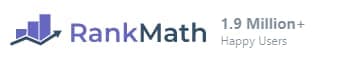
Rank Math is a dynamic and swiftly ascending WordPress SEO plugin that’s reshaping the digital landscape. While it may be relatively new, its meteoric rise is undeniable. Unlocking a treasure trove of features, Rank Math becomes your trusted ally in the quest for SEO supremacy. Imagine having a comprehensive SEO analysis at your fingertips, effortlessly fine-tuning your content for peak performance. Rank Math not only identifies opportunities for enhancement but also guides you toward SEO excellence with precision. Rank Math empowers you to optimize your website for captivating rich snippets, giving your online presence an irresistible edge in search results, supercharging your product pages and catapult your e-commerce SEO to new heights
Key Features:
- Advanced SEO analysis with recommendations for improvement.
- Built-in 404 error monitoring and redirection management.
- Rich snippet support for better presentation in search results.
- XML sitemap generation and submission to search engines.
- WooCommerce compatibility for optimizing online stores.
Pros:
- Rank Math offers advanced SEO analysis with actionable recommendations to improve your website’s SEO performance.
- The plugin includes built-in 404 error monitoring and redirection management, ensuring a smooth user experience.
- Rich snippet support enhances the appearance of your content in search engine results, increasing visibility.
- XML sitemap generation and submission facilitate search engine discovery and indexing.
- WooCommerce compatibility enables effective optimization for online stores.
Cons:
- Some users have reported compatibility issues with certain themes or plugins when using Rank Math.
- The interface of Rank Math can be overwhelming for beginners who are new to SEO optimization.
Best Practices:
- Regularly analyze your website’s SEO performance using Rank Math’s advanced analysis feature.
- Monitor and manage 404 errors effectively to provide a seamless user experience and retain visitors.
- Implement rich snippets to enhance your website’s appearance in search results and improve click-through rates.
- Utilize XML sitemaps to ensure proper indexing of your content by search engines.
- Leverage Rank Math’s WooCommerce compatibility to optimize your online store effectively.
4. SEOPress – WordPress Plugins

SEOPress is an SEO plugin for WordPress that’s both user-friendly and feature-packed. XML and HTML sitemaps can be generated using this plugin, simplifying the process for search engines to discover and index your content. With its flexible title and meta description optimization, which includes dynamic variables, SEOPress assists in saving you valuable time and effort. Its content analysis includes actionable recommendations, allowing you to enhance your website’s SEO. By combining Google Analytics integration with social media features, SEOPress provides the ability to monitor your website’s performance and engage with your followers in a meaningful way.
Key Features:
- XML and HTML sitemap generation for search engine discovery.
- Title and meta description optimization with dynamic variables.
- Content analysis with recommendations for SEO improvement.
- Google Analytics integration for tracking website performance.
- Social media integration for enhanced sharing and engagement.
Pros:
- SEOPress provides XML and HTML sitemap generation, facilitating search engine discovery and indexing of your content.
- The plugin allows for title and meta description optimization using dynamic variables, making customization easier.
- Content analysis and recommendations assist in improving your website’s overall SEO performance.
- Google Analytics integration enables you to track your website’s performance and make data-driven decisions.
- Social media integration enhances sharing and engagement, amplifying your content’s reach.
Cons:
- The free version of SEOPress has limited features compared to the premium version.
- Some users have reported occasional compatibility issues with certain themes or other plugins.
Best Practices:
- Generate both XML and HTML sitemaps to assist search engines in discovering and indexing your content effectively.
- Utilize dynamic variables when optimizing title tags and meta descriptions to streamline customization.
- Regularly analyze your website’s SEO performance using SEOPress’s content analysis and follow the recommendations provided.
- Integrate Google Analytics to gain valuable insights into your website’s performance and make informed decisions.
- Leverage social media integration to encourage sharing and enhance audience engagement.
5. Schema Pro – WordPress Plugins

Schema Pro is the ultimate WordPress plugin meticulously crafted to revolutionize your website’s presence on search engines through the magic of schema markup. Schema markup acts as the secret sauce that enriches your content, compelling search engines to take notice. With Schema Pro, you gain access to an unparalleled treasure trove of schema types, allowing you to seamlessly infuse structured data into various content formats. But that’s not all – our intuitive interface puts the power of schema markup customization and management firmly in your hands. By harnessing the incredible potential of Schema Pro, you’re not only supercharging your click-through rates but also showering search engine users with the invaluable information they crave. Don’t just be seen; be remembered with Schema Pro!
Key Features:
- Automated schema markup generation for improved search engine understanding.
- Rich snippet integration for enhanced content visibility.
- Easy implementation of schema markup on different content types.
- Support for multiple schema types, including articles, reviews, products, events, and more.
Pros:
- Schema Pro simplifies the process of implementing schema markup on your WordPress website.
- The plugin automatically generates schema markup, making it easier for search engines to understand your content.
- Integration with rich snippets improves your content’s visibility in search engine results.
- Schema Pro supports various schema types, allowing you to optimize different types of content effectively.
Cons:
- Schema Pro is a premium plugin and requires a subscription to access its features.
- Some users may require technical knowledge to customize schema markup for specific content types.
Best Practices:
- Implement schema markup using Schema Pro to provide search engines with structured data and improve your website’s visibility.
- Take advantage of the plugin’s rich snippet integration to enhance the presentation of your content in search results.
- Customize schema markup for different content types to ensure optimal optimization and visibility.
Best Practices for SEO
In addition to using a WordPress SEO plugin, there are a number of best practices that you can follow to improve your website’s SEO. These include:
- Keyword research. The first step to improving your website’s SEO is to conduct keyword research. This will help you to identify the keywords and phrases that people are using to search for information on your topic.
- Create high-quality content. Once you have identified your target keywords, you need to create high-quality content that is relevant to those keywords. This content should be well-written, informative, and engaging.
- Build backlinks. Backlinks are links from other websites to your website. They are a signal to search engines that your website is authoritative and trustworthy. You can build backlinks by guest blogging, participating in online forums, and submitting your website to directories.
Frequently asked questions:
Q: What are the best practices for SEO?
A: Best practices for SEO include conducting keyword research, creating high-quality content, and building backlinks from other authoritative websites.
Q: How can these WordPress plugins and best practices help improve search engine rankings?
A: These WordPress plugins provide various optimization features, such as on-page analysis, sitemap generation, title and meta tag optimization, rich snippet integration, and social media engagement, which can enhance a website’s SEO performance and visibility in search engine results.
Q: How do I choose the right plugin for my website?
A: Consider your specific needs and goals when selecting a WordPress SEO plugin. Evaluate the features, pros, and cons of each plugin discussed in the article, and choose the one that best aligns with your requirements.
Q: Can I use multiple SEO plugins simultaneously?
A: It is generally not recommended to use multiple SEO plugins simultaneously, as they may conflict with each other and cause compatibility issues. It is best to choose one plugin that suits your needs and utilize its features effectively.
Q: Do I need technical knowledge to use these plugins?
A: While some plugins may require basic technical knowledge for customization, most of them are user-friendly and can be used effectively without advanced technical skills. Each plugin typically provides documentation and support resources to assist users in implementation and optimization.
Q: Are these plugins compatible with the latest version of WordPress?
A: The mentioned plugins are typically developed and updated to be compatible with the latest version of WordPress. However, it is always recommended to check the plugin’s documentation and support resources for any specific compatibility information.
Q: Are these plugins free or do they require a subscription?
A: The availability and pricing of these plugins may vary. Some plugins offer free versions with limited features and premium versions with additional functionalities. It is advisable to check the respective plugin websites for detailed information on pricing and features.
Conclusion
In 2023, optimizing your WordPress website for SEO is crucial for online success. The right plugins can greatly assist in improving your website’s visibility and ranking in search engine results. Yoast SEO, All in One SEO Pack, Rank Math, SEO Press and Schema Pro are among the best WordPress plugins available for SEO optimization. Each plugin offers unique features and benefits, so consider your specific needs and goals when selecting the most suitable one for your website. By implementing these plugins and following the best practices outlined, you can take significant strides in boosting your website’s SEO performance and achieving better search engine rankings.

plsf6m
4cqzg6
amoqjp