Top file transfer websites
Top file transfer websites streamline the process of managing and transferring files online, whether you’re working alone or in a group. As remote work expands, businesses increasingly rely on this technology to transfer files securely over the Internet, as opposed to traditional methods such as USB drives or intranets. In addition, file transfer software is essential to improve collaboration through document sharing. It is a common practice for groups who want to edit books, brochures, and presentations together. Although cloud storage has become an important part of this collaboration, not all cloud services allow data sharing between users.
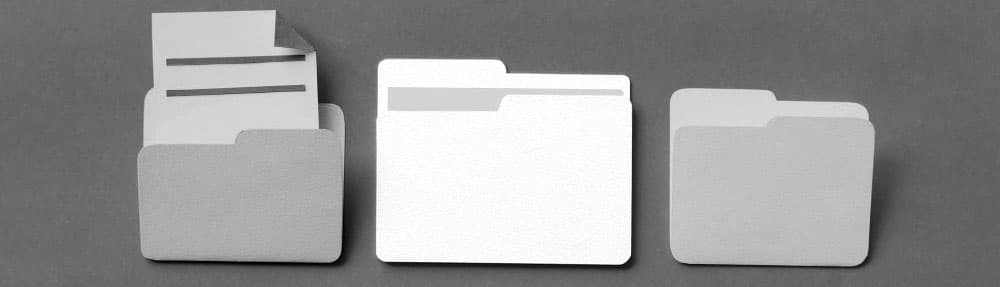
Fortunately, many providers allow online file sharing and data transfer while giving you complete control over what you share and how you do it. You can set permissions for files and folders according to your preferences, whether you want to keep them private, allow read-only access, or enable full access for sharing and collaboration.
To compare these file transfer options, we evaluated various factors such as their security, interface, ease of registration, privacy, and individual file size limits. In addition, we reviewed the value of their pricing plans and verified that there are free plans, and more.
In today’s fast-paced world, it’s essential to have a reliable and secure way to transfer files. Whether you’re sending photos, videos, or documents, there are many free file transfer services available online. In this article, we’ll explore some of the best ones.
Send Anywhere (send-anywhere.com) is a file-sharing service that allows users to send files securely across different devices and platforms. Similar to WeTransfer, Send Anywhere offers both free and paid options. Here’s a description of each:
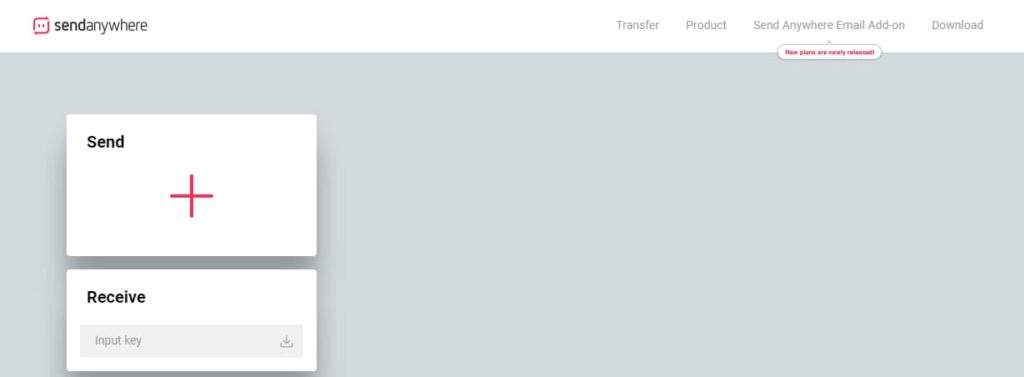
-
Send Anywhere Free:
- Free to use: Send Anywhere provides a free plan that allows users to send files without any cost.
- File size limit: With the free plan, you can send files up to 10GB in size per transfer.
- Simple sharing process: Send Anywhere offers a user-friendly interface where you can upload your files, generate a unique six-digit key, and share that key with the recipient. The recipient can then enter the key on their device to start the download.
- File expiration: Files shared through the free plan are available for download for a limited period. The exact duration may vary, but it’s typically around 48 hours.
- Limited storage: The free plan does not provide any storage for your files. It is primarily meant for immediate file sharing rather than long-term storage.
-
Send Anywhere Plus (Paid):
- Subscription-based: Send Anywhere Standard is a premium option that requires a paid subscription.
- Increased file size limit: With Send Anywhere Standard , you can send files up to 30GB in size per transfer, which is larger than the free plan.
- Longer storage duration: Subscribers to Send Anywhere Standard enjoy extended storage duration for their shared files. Files sent through the Plus option can typically be accessed for Unlimited time.
- Additional features: The Standard plan may include additional features such as password protection for transfers, the ability to customize download pages, and advanced sharing options.
- Enhanced security: Send Anywhere Standard offers enhanced security measures, such as end-to-end encryption, to ensure the privacy and security of your shared files.
- Ad-free experience: With the Standard plan, you won’t encounter any advertisements during the file sharing process.
It’s worth noting that the specific features and pricing of Send Anywhere’s plans may be subject to change. To get the most up-to-date information on their free and paid options, it’s recommended to visit the official Send Anywhere website or reach out to their customer support.
WeTransfer (wetransfer.com) is a popular file-sharing service that allows users to send large files easily and securely. It offers both free and paid options, each with its own set of features and limitations. Here’s a description of both:

-
WeTransfer Free:
- Free to use: WeTransfer offers a basic free plan that allows users to send files up to a certain size without any cost.
- File size limit: With the free plan, you can send files up to 2GB in size per transfer. However, you can send multiple files at once, as long as the total size does not exceed the limit.
- Simplicity: WeTransfer Free provides a simple and intuitive user interface where you can upload your files, enter the recipient’s email address, and send the transfer.
- Storage duration: Files sent through the free option are stored on WeTransfer servers for a period of 7 days. After that, they are automatically deleted.
- Ad-supported: The free version includes ads, which may be displayed during the transfer process or on the download page for the recipient.
-
WeTransfer Plus (Paid):
- Subscription-based: WeTransfer Premium is a premium option that requires a paid subscription.
- Larger file size: With WeTransfer Premium, you can send files with 200 to unlimited GB in size per transfer, which is significantly larger than the free plan.
- Extended storage: Subscribers to WeTransfer Premium enjoy extended storage duration. Files sent through the Premium option are stored forever, providing more time for recipients to download the files.
- Password protection: WeTransfer Premium offers the ability to add password protection to your transfers, adding an extra layer of security.
- Customization: Premium subscribers can customize the appearance of their download pages by adding personalized backgrounds and changing the email subject.
- No ads: With WeTransfer Premium, you won’t see any advertisements during the file transfer or on the download page.
- Collaboration features: WeTransfer Premium also includes features like the ability to share files with multiple recipients and the option to set expiration dates for transfers.
It’s important to note that the specific features and pricing of WeTransfer’s plans may change over time. Therefore, it’s advisable to visit the official WeTransfer website or contact their customer support for the most up-to-date information on their free and paid options.
filetransfer.io is a file transfer service that allows users to share files easily and securely. It offers both free and paid options, each with its own set of features and limitations. Here’s a description of each:
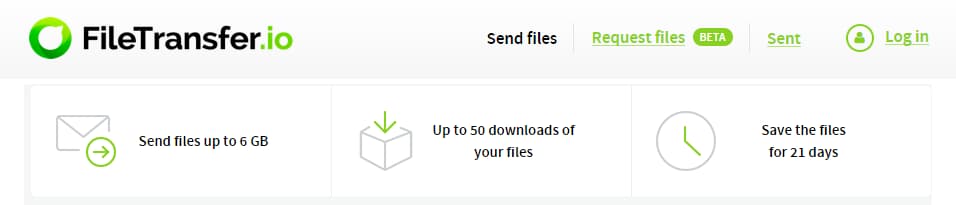
-
filetransfer.io Free:
- Free to use: filetransfer.io provides a basic free plan that allows users to send files without any cost.
- File size limit: With the free plan, you can send files up to 6GB in size per transfer.
- Simple file sharing: The free version offers a user-friendly interface where you can upload your files and generate a unique link to share with the recipient. The recipient can then download the file by accessing the link.
- Storage duration: Files shared through the free plan are available for download for a limited period, typically around 21 days. After that, they are automatically deleted from the server.
- No account required: You can use filetransfer.io’s free option without creating an account, making it quick and convenient for one-time file transfers.
-
filetransfer.io Pro (Paid):
- Subscription-based: filetransfer.io offers a Plus and a Business plan that requires a paid subscription.
- Increased file size limit: With the Plus and Business plan, you can send files up to 100GB in size per transfer, which is larger than the free plan.
- Extended storage duration: Subscribers to the Plus and Business plan enjoy extended storage for their shared files. Files sent through the Pro option can typically be accessed from 90 days up to no time limit.
- Additional features: The Plus and Business plan may include additional features such as password protection for transfers, customizable branding options, and the ability to set download limits.
- Enhanced security: The Plus and Business plan may offer enhanced security measures, such as encrypted transfers or advanced access controls.
- Account-based: The Plus and Business plan may require you to create an account for managing your file transfers and accessing additional features.
Please note that the specific features and pricing of filetransfer.io’s plans may be subject to change. To get the most up-to-date information on their free and paid options, I recommend visiting the official filetransfer.io website or contacting their customer support.
FromSmash (fromsmash.com) is a file transfer service that allows users to send files quickly and securely. It offers both free and paid options, each with its own features and limitations. Here’s a description of each:

-
FromSmash Free:
- Free to use: FromSmash provides a basic free plan that allows users to send files without any cost.
- File size limit: With Smash Free, send your files with no size limit. But you’ll have to be patient when sending files larger than 2GB as they are subject to a waiting queue
- Simple file sharing: The free version offers a user-friendly interface where you can drag and drop your files or click to browse and upload them. Once uploaded, you can generate a unique link to share with the recipient. The recipient can then download the file by accessing the link.
- Storage duration: Files shared through the free plan are stored for a limited period, typically 7 days. After that, they are automatically deleted from the server.
- No account required: You can use FromSmash’s free option without creating an account, making it quick and convenient for one-time file transfers.
-
FromSmash Premium (Paid):
- Subscription-based: FromSmash offers a premium plan called FromSmash Pro, which requires a paid subscription.
- Increased file size limit: With the Pro plan, you can send files with no file size limit,
- Extended storage duration: Subscribers to FromSmash Pro enjoy extended storage for their shared files. Files sent through the Premium option can typically be accessed for up to 30 days or longer.
- Additional features: The Pro plan may include additional features such as password protection for transfers, priority delivery, customizable backgrounds, and download receipts.
- Enhanced security: The Pro plan may offer enhanced security measures, such as encryption for file transfers and virus scanning.
- Account-based: The Pro plan requires you to create an account, allowing you to manage your file transfers, access advanced features, and keep track of your transfer history.
Please note that the specific features and pricing of FromSmash’s plans may be subject to change. To get the most up-to-date information on their free and paid options, I recommend visiting the official FromSmash website or contacting their customer support.
Filemail (filemail.com) is a file transfer service that allows users to send large files quickly and securely. It offers both free and paid options, each with its own features and limitations. Here’s a description of each:
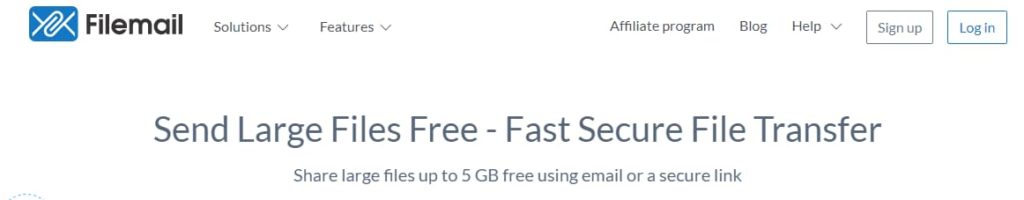
-
Filemail Free:
- Free to use: Filemail provides a basic free plan that allows users to send files without any cost.
- File size limit: With the free plan, you can send files up to a certain size. The exact limit may vary, but it typically ranges from 2GB to 5GB per transfer.
- Simple file sharing: The free version offers a user-friendly interface where you can upload your files, enter the recipient’s email address, and send the transfer. The recipient receives an email notification with a link to download the files.
- Storage duration: Files shared through the free plan are usually available for download for a limited period, typically around 7 days. After that, they may be automatically deleted from the server.
- Ad-supported: The free plan may include advertisements displayed on the download page or during the transfer process.
-
Filemail Pro (Paid):
- Subscription-based: Filemail offers a Pro plan that requires a paid subscription.
- Increased file size limit: With the Pro plan, you can send larger files compared to the free version. The exact limit depends on the subscription tier but can range from 25GB to 100GB per transfer.
- Extended storage duration: Subscribers to Filemail Pro enjoy extended storage for their shared files. Files sent through the Pro option can typically be accessed for a longer period, usually around 30 days or more.
- Additional features: The Pro plan may include advanced features such as password protection for transfers, customizable branding options, delivery tracking, and recipient verification.
- Enhanced security: Filemail Pro offers enhanced security measures, such as encryption and secure file transfer protocols, to ensure the privacy and protection of your files.
- No advertisements: The Pro plan provides an ad-free experience during the file transfer and on the download page.
Please note that the specific features, file size limits, and pricing of Filemail’s plans may be subject to change. For the most up-to-date information on their free and paid options, I recommend visiting the official Filemail website or reaching out to their customer support.
pCloud (transfer.pcloud.com) is a cloud storage and file-sharing service that provides both free and paid options for users. Here’s a description of each:
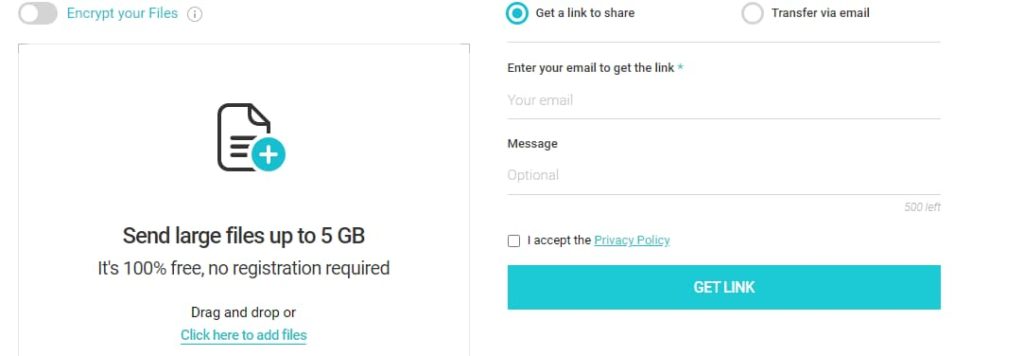
-
pCloud Free:
- Free to use: pCloud offers a basic free plan that allows users to store and access their files without any cost.
- Storage space: With the free plan, you typically receive a certain amount of storage space, usually around 10GB or more, depending on any promotional offers.
- File sharing: You can easily share files with others by generating unique download links or inviting them to specific folders within your pCloud account.
- File size limit: With the free plan, you can send files up to 5GB in size.
- Syncing across devices: The free plan allows you to synchronize your files across multiple devices, ensuring that you can access and update your files from anywhere.
- Basic file management: You can organize your files into folders, perform basic file operations (such as renaming, moving, and deleting), and search for specific files within your storage.
-
pCloud Premium (Paid):
- Subscription-based: pCloud offers premium plans that require a paid subscription.
- Increased storage space: With the premium plans, you can get significantly more storage space, typically ranging from 500GB to 2TB or even more, depending on the subscription level.
- Enhanced file sharing options: The premium plans may offer additional features for file sharing, such as password-protected links, expiration dates for shared links, and download limits.
- Advanced file management: Premium subscribers gain access to advanced file management capabilities, including file versioning, file history, and the ability to recover deleted files.
- Enhanced security: The premium plans provide enhanced security measures, such as client-side encryption, to protect your files and ensure privacy.
- Collaboration features: Depending on the subscription level, you may have access to collaboration features, such as shared folders, team management, and the ability to collaborate on files with others in real-time.
It’s important to note that the specific features, storage space, and pricing of pCloud’s plans may vary. For the most up-to-date information on their free and paid options, I recommend visiting the official pCloud website or contacting their customer support.
PixelDrain (pixeldrain.com) is a file-sharing platform that allows users to upload and share files easily. It offers both free and paid options, each with its own set of features and limitations. Here’s a description of each:
![]()
-
PixelDrain Free:
- Free to use: PixelDrain provides a basic free plan that allows users to upload and share files without any cost.
- File size limit: With the free plan, you can upload files up to a certain size. The exact limit may vary, but it is typically around 20GB per file.
- Simple file sharing: The free version offers a straightforward interface where you can upload your files, and once the upload is complete, you receive a unique link that you can share with others. Recipients can access the link to download the files.
- Limited storage duration: Files shared through the free plan are usually available for download for a limited period, typically around 60 days. After that, they may be automatically deleted from the server.
- Ad-supported: The free plan may include advertisements displayed on the website or during the file-sharing process.
-
PixelDrain Pro (Paid):
- Subscription-based: PixelDrain offers a Pro plan that requires a paid subscription.
- Increased file size limit: With the Pro plan, you can upload larger files compared to the free version. The exact limit may vary, but it is typically higher, allowing for uploads of files up to 50GB or more.
- Extended storage duration: Subscribers to PixelDrain Pro enjoy extended storage for their shared files. Files uploaded through the Pro option are usually available for download for a longer period, typically around 240 days or more.
- Additional features: The Pro plan may include additional features such as password protection for files, the ability to set download limits, and customizable download pages.
- Ad-free experience: The Pro plan provides an ad-free experience on the PixelDrain website, ensuring a more streamlined and uninterrupted file-sharing process.
- Priority support: Subscribers to the Pro plan may receive priority customer support, allowing for faster responses and assistance with any inquiries or issues.
Please note that the specific features and pricing of PixelDrain’s plans may be subject to change. For the most up-to-date information on their free and paid options, I recommend visiting the official PixelDrain website or contacting their customer support.
In conclusion, there are many excellent free file transfer services available online today. Whether you’re sending personal or professional files, these services provide a convenient and secure way to transfer your data. From Send Anywhere’s unique six-digit code system to WeTransfer’s password protection option, there’s a service out there to suit every need.

gn0gus
ruqcxv
6vac3l
fyzy0y